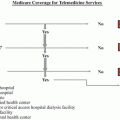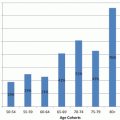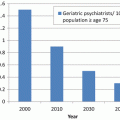Fig. 8.1
Double monitor setup for computer
8.8.3 Software
Software will be dependent on the chosen platform and will be provided as part of the service purchase. In some cases, providers may be asked to download software from the internet. Caution must be exercised here to ensure that software is downloaded from reputable company sites and not alternate sites which may offer the download. Business or professional editions of software are generally safer and more reliable. While these versions will carry a cost, they often offer additional features including additional security features. The videoconferencing software should be able to adapt to changing bandwidth environments without losing/dropping the connection.
8.9 Facilities Setup
Just as consideration is given to the facilities in which live office visits take place, consideration should be given to the telemedicine delivery setting. In addition to providing comfort and privacy, the room should provide optimal lighting and acoustics and be able to accommodate the equipment. Supplementary lighting may be necessary, particularly in rooms that have fluorescent overhead lighting. Supplemental lighting, preferably incandescent, should be placed behind and above the computer screen to add light to the provider’s and patient’s faces. In rooms where light comes in through the window, the patient–provider should be situated facing the window and computers and cameras should be facing away from the window with natural light coming in over the computer monitor or screen if at all possible. Lighting coming directly over or behind the provider or patient casts shadows making it difficult to see the person. The background should be free of pictures and other items such as water bottles, books, and charts, which can distract attention from the interaction. Soft grey tone backgrounds offer the best lighting options [6]. See Fig. 8.2.


Fig. 8.2
Consideration should be given to the telemedicine delivery setting , including background and lighting
8.10 Ready-Set-Launch
Rehearse
Telemedicine is a complex network of people and technology that need to work together in a seamless fashion. Rehearsals bring providers and technologies together to determine compatibility, test protocols, and work out staff procedures. Rehearsals will identify procedural and technology issues so that they can be addressed before patients are involved. During these sessions cameras and lighting will be adjusted to maximize quality of each. All personnel involved should participate in the rehearsal. Finally, several rehearsals may be required to solve all issues before the “go-live” patient encounter [7]. The checklist provided in section 8.12 provides a comprehensive list of the equipment and support needed to set up and launce a telemedicine program.
Stay updated, free articles. Join our Telegram channel

Full access? Get Clinical Tree